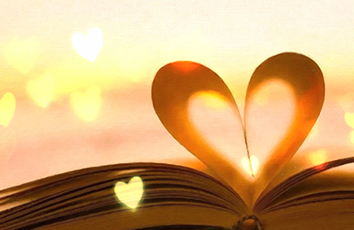1.修改参数:
vi /etc/selinux/config
SELINUX=disabled
[root@www oracle]# tail -n 6 /etc/security/limits.conf
oracle soft nproc 2047
oracle hard nproc 16384
oracle soft nofile 1024
oracle hard nofile 65536
oracle soft stack 1024
vi /etc/pam.d/login
# pam_selinux.so open should only be followed by sessions to be executed in the user context
session required pam_selinux.so open
session required pam_limits.so
Enabling Core File Creatio:
/etc/profile ulimit –S –c 0 > /dev/null 2>&1 ==> ulimit -S -c unlimited > /dev/null 2>&
vi /etc/sysctl.conf
fs.aio-max-nr = 1048576
fs.file-max = 6815744
kernel.shmall = 2097152
kernel.shmmax = 536870912
kernel.shmmni = 4096
kernel.sem = 250 32000 100 128
net.ipv4.ip_local_port_range = 1024 65500
net.core.rmem_default = 262144
net.core.rmem_max = 4194304
net.core.wmem_default = 262144
net.core.wmem_max = 104858
kernel.core_uses_pid = 1
fs.suid_dumpable = 1
使用/sbin/sysctl -p命令来让系统参数修改生效
2.模拟操作系统版本降级(欺骗oracle):
vi /etc/redhat-release
Red Hat Enterprise Linux Server release 4.2 (Tikanga)
3.安装相应包
用Yum安装一下包:
修改/etc/yum.repos.d/rhel-debuginfo.repo为如下格式:
[oracle@scdb admin]$ cat /etc/yum.repos.d/rhel-debuginfo.repo
[Cluster]
name=Red Hat Enterprise
baseurl=file:///software/oracle/temp/Cluster
enabled=1
gpgcheck=0
[ClusterStorage]
name=Red Hat Enterprise ClusterStorage
baseurl=file:///software/oracle/temp/ClusterStorage
enabled=1
gpgcheck=0
[Server]
name=Red Hat Enterprise Server
baseurl=file:///software/oracle/temp/Server
enabled=1
gpgcheck=0
[VT]
name=Red Hat Enterprise Linux $releasever - $basearch - VT
baseurl=file:///software/oracle/temp/VT
enabled=1
gpgcheck=0
其中/software/oracle/temp为系统盘对应目录
yum -y install binutils compat* elfutils* gcc* glibc* ksh libaio* libstdc* make numactl* sysstat* libXp*
4.增加oracle用户和组
groupadd -g 501 oinstall
groupadd -g 500 dba
useradd -g oinstall -G dba oracle
passwd oracle
5.修改oracle配置文件
su - oracle
vi .bash_profile 增加以下几行:
[oracle@scdb ~]$ cat .bash_profile
# .bash_profile
# Get the aliases and functions
if [ -f ~/.bashrc ]; then
. ~/.bashrc
fi
# User specific environment and startup programs
TMP=/tmp; export TMP
TMPDIR=$TMP; export TMPDIR
LANG=C; export LANG
ORACLE_BASE=/software/oracle; export ORACLE_BASE
ORACLE_HOME=$ORACLE_BASE/product/10g; export ORACLE_HOME
ORACLE_SID=zsdsdb; export ORACLE_SID
NLS_LANG=AMERICAN_AMERICA.zhs16gbk; export NLS_LANG
LD_LIBRARY_PATH=$ORACLE_HOME/lib:/lib:/usr/lib; export LD_LIBRARY_PATH
CLASSPATH=$ORACLE_HOME/jlib:$ORACLE_HOME/rdbms/jlib; export CLASSPATH
6.使用vncserver来图形界面安装
在root执行
[root@scdb ~]# xhost +
7.安装完毕后需修改listener.ora文件
修改listener.ora为如下:
[oracle@scdb admin]$ cat listener.ora
# listener.ora Network Configuration File: /software/oracle/product/10g/network/admin/listener.ora
# Generated by Oracle configuration tools.
SID_LIST_LISTENER =
(SID_LIST =
(SID_DESC =
(SID_NAME = PLSExtProc)
(ORACLE_HOME = /software/oracle/product/10g)
(PROGRAM = extproc)
)
(SID_DESC =
(ORACLE_HOME = /software/oracle/product/10g)
(SID_NAME = zsdsdb)
)
)
LISTENER =
(DESCRIPTION_LIST =
(DESCRIPTION =
(ADDRESS = (PROTOCOL = TCP)(HOST = 150.17.20.202)(PORT = 1521))
(ADDRESS = (PROTOCOL = IPC)(KEY = EXTPROC0))
)
)
备注:
1. 使用裸设备创建ASM磁盘方法:
1.1 修改裸设备属性:
chown oracle:oinstall /dev/sdf
[root@scdb oracle]# ls -la /dev/sdf
brw-r----- 1 oracle oinstall 8, 81 Jun 30 18:39 /dev/sdf
1.2 在ASM实例里面修改如下属性为你创建裸设备的名称
SQL> alter system set asm_diskstring='/dev/sdf';
System altered.
1.3 在ASM实例里面创建磁盘组:
CREATE DISKGROUP DGZSDS EXTERNAL REDUNDANCY DISK '/dev/sdf';
1.4.修改/etc/rc.local里面裸设备的属性,避免重启后属组变化:
[oracle@scdb admin]$ cat /etc/rc.local
#!/bin/sh
#
# This script will be executed *after* all the other init scripts.
# You can put your own initialization stuff in here if you don't
# want to do the full Sys V style init stuff.
chown oracle:oinstall /dev/sdf
touch /var/lock/subsys/local
来自 “ ITPUB博客 ” ,链接:/29468144/viewspace-1076712/,如需转载,请注明出处,否则将追究法律责任。


![[terry笔记]Oracle10g/11g安装-redhat5.5](https://2000zi.500zi.com/uploadfile/img/15/925/7c37d6fcae373141da59bf67f8e23585.jpg)