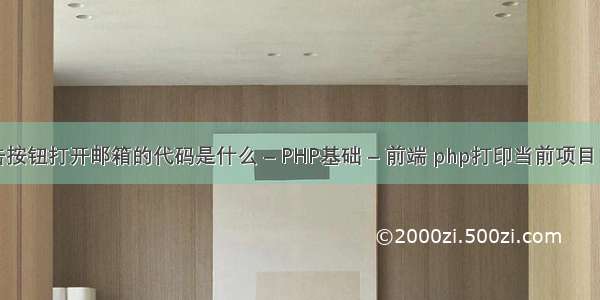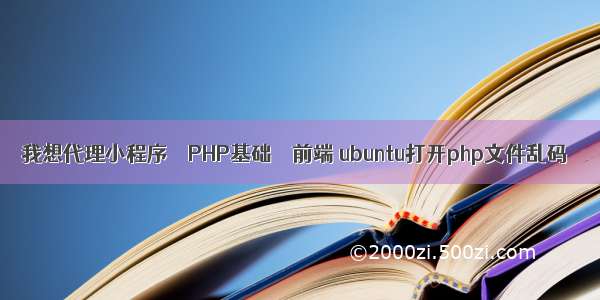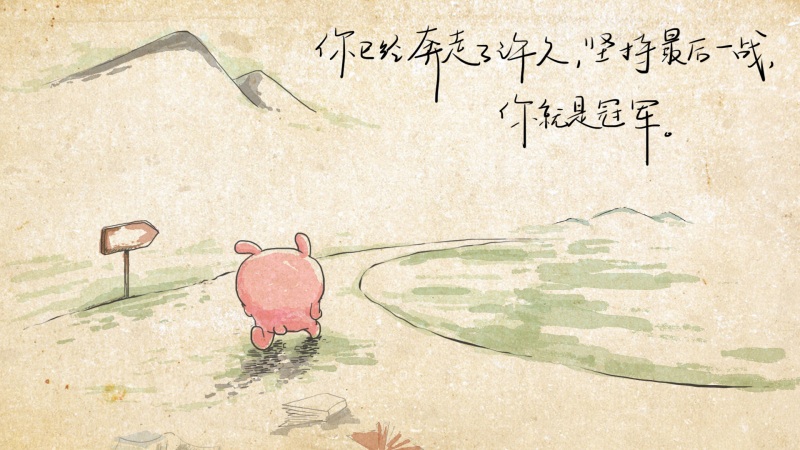1.sudoapt-getinstallxinetdTELNETd
2.安装成功后,系统也会有相应提示, sudovi/etc/inetd.conf并加入以下一行 telnetstreamtcpnowaittelnetd/usr/sbin/tcpd/usr/sbin/in.telnetd
3.sudovi/etc/xinetd.conf并加入以下内容: #Simpleconfigurationfileforxinetd # #Somedefaults,andinclude/etc/xinetd.d/ defaults { #Pleasenotethatyouneedalog_typelinetobeabletouse log_on_success #andlog_on_failure.Thedefaultisthefollowing: #log_type=SYSLOGdaemoninfo instances=60 log_type=SYSLOGauthpriv log_on_success=HOSTPID log_on_failure=HOST cps=2530 } includedir/etc/xinetd.d
4.sudovi/etc/xinetd.d/telnet并加入以下内容: #default:on #description:Thetelnetserverservestelnetsessions;ituses\ #unencryptedusername/passwordpairsforauthentication. servicetelnet { disable=no flags=REUSE socket_type=stream wait=no user=root server=/usr/sbin/in.telnetd log_on_failure+=USERID }
5.重启机器或重启网络服务sudo/etc/init.d/xinetdrestart
6.使用TELNET客户端远程登录即可进行非root用户访问。
7.使用root登录:mv/etc/securetty/etc/securetty.bak这样root可以登录 了。也可这样: 修改/etc/pam.d/login这个文件。只需将下面一行注释掉即可。 #authrequiredlib/security/pam_securetty.so
8.详细配制/etc/xinetd.d/telnet servicetelnet { disable=no bind=192.168.1.2 only_from=192.168.1.0/24 #上面这两行说明仅提供内部网段! Instance=UNLIMITED Nice=0 Flags=REUSE socket_type=stream wait=no user=root #server=/usr/sbin/telnetd server=/usr/sbin/in.telnetd server_args=-anone log_on_failure+=USERID } servicetelnet { disable=no bind=140.116.142.196 only_from=140.116.0.0/16 no_access=140.116.32.{10,26} #上面三行设置外部较为严格的限制 instance=10 umask=022 nice=10 flags=REUSE socket_type=stream wait=no user=root #server=/usr/sbin/telnetd server=/usr/sbin/in.telnetd log_on_failure+=USERID } 9.加设防火墙iptables: 如果想要针对192.168.0.0/24这个网段及61.xxx.xxx.xxx这个IP进行telnet开放, 可以增加下面几行规则: /sbin/iptables-AINPUT-ptcp-ieth0-s192.168.0.0/24–dport23-j ACCEPT /sbin/iptables-AINPUT-ptcp-ieth0-s61.xxx.xxx.xxx–dport23-j ACCEPT /sbin/iptables-AINPUT-ptcp-ieth0–dport23-jDROP 10.加设防火墙/etc/hosts.allow(deny)机制: 上面开放了192.168.0.0/24这个网段,但是如果您只想让其中的 192.168.0.1~192.168.0.5进入,可以设置如下: vi/etc/hosts.allow in.telnetd:192.168.0.1,192.168.0.2,192.168.0.3,192.168.0.4,192.168.0.5:allow *原文地址* .cn/viewtopic.php?t=85766&sid=4e2c89918a6a4cc0bc7ab9a2c7c0418b site:/u1/39518/showart_415036.html *UBUNTU开启TELNET服务* 1.sudoapt-getinstallxinetdtelnetd 2.安装成功后,系统也会有相应提示(好象710才有,610就没看到), sudovi/etc/inetd.conf并加入以下一行 telnetstreamtcpnowaittelnetd/usr/sbin/tcpd/usr/sbin/in.telnetd 3.sudovi/etc/xinetd.conf并加入以下内容: #Simpleconfigurationfileforxinetd # #Somedefaults,andinclude/etc/xinetd.d/ defaults { #Pleasenotethatyouneedalog_typelinetobeabletouse log_on_success #andlog_on_failure.Thedefaultisthefollowing: #log_type=SYSLOGdaemoninfo instances=60 log_type=SYSLOGauthpriv log_on_success=HOSTPID log_on_failure=HOST cps=2530 } includedir/etc/xinetd.d 4.sudovi/etc/xinetd.d/telnet并加入以下内容: #default:on #description:Thetelnetserverservestelnetsessions;ituse