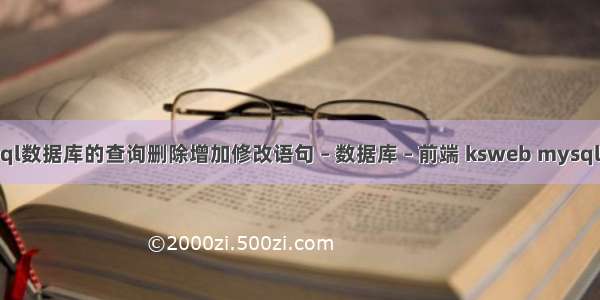sudo -s
1
1
然后输入命令mysql
root@ubuntu:/home/cdd/Desktop/Django/typeidea-env/typeidea/typeidea# mysql
Welcome to the MySQL monitor. Commands end with ; or \g.
Your MySQL connection id is 22
Server version: 8.0.21-0ubuntu0.20.04.4 (Ubuntu)
Copyright (c) 2000, , Oracle and/or its affiliates. All rights reserved.
Oracle is a registered trademark of Oracle Corporation and/or its
affiliates. Other names may be trademarks of their respective
owners.
Type help; or \h for help. Type \c to clear the current input statement.
mysql>
1
2
3
4
5
6
7
8
9
10
11
12
13
14
1
2
3
4
5
6
7
8
9
10
11
12
13
14
下面就是修改初始密码的步骤:
现在mysql命令下输入
mysql> use mysql
1
1
然后修改密码:
mysql> ALTER USER oot@localhost IDENTIFIED WITH caching_sha2_password BY 你的新密码;
1
1
到这里新密码就设置好了,下面大家登录下:
$ mysql -u root -p
Enter password: # 这里输入你的新密码
Welcome to the MySQL monitor. Commands end with ; or \g.
Your MySQL connection id is 28
Server version: 8.0.21-0ubuntu0.20.04.4 (Ubuntu)
Copyright (c) 2000, , Oracle and/or its affiliates. All rights reserved.
Oracle is a registered trademark of Oracle Corporation and/or its
affiliates. Other names may be trademarks of their respective
owners.
Type help; or \h for help. Type \c to clear the current input statement.
mys